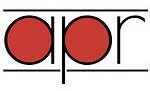This is an account of my journey as a classical music collector from
the safe world of the CD into the new one of digital music. It’s
not intended to be a comprehensive coverage of all aspects of digital
music, but rather a commentary on the issues that I encountered and
how I dealt with them. I don't claim for a moment that my “answers”
are the best ones, but they work for me. Perhaps if you are setting
out on this road, they might help you get to the end more quickly
than me.
A problem
A CD collection that has long since gone beyond orderly and ordered
storage; a problem that only becomes worse each month as various enterprising
labels continue to mine the archive of little-known composers and
music - I daresay that this predicament strikes a chord with many
of you reading this.
In my case, the tipping point was reached when the purpose-built cabinet
reached capacity, at least as far as the neat and ordered arrangement
of discs stacked vertically was concerned. The immediate solution
was to implement a “horizontal piles in front of the vertical
lines” strategy, at which point any semblance of order went
out the window.
Given that there was limited space for the horizontal stacks, this
solution was a very short term one. So, the next approach was to identify
the “less essential” discs, remove them from their cases
and store them in good quality sleeves. A true collector would suggest
that there is no such thing as a less essential item in a collection,
but that wasn't the most significant problem with this method of storage.
Where do I store the sleeves? The sleeves that I could readily
purchase came in boxes akin to miniature filing cabinets. These were
good for keeping the sleeves under control, but where could I put
the boxes? I don't have an attic or cellar, and the garage reaches
40 degree Celsius in summer.
Where do the booklets go? In many cases, this meant the back
covers as well, because many booklets don't contain the tracklist.
The filing boxes had no space for the booklets.
Why can't I even buy the sleeves anymore? They and the accompanying
boxes seemed to disappear from the market here in Australia not long
after I began buying them.
So, these unsatisfactory “solutions” led me to grasp the
nettle of digital music. I found, and will describe below (at length)
that this raised as many issues as it solved.
The first tentative steps
These actually happened a few years earlier, when the belt on my turntable
perished and stretched to the point where it was useless, and was
not able to be replaced. This necessitated the purchase of a cheap
player which plugged into the sound card of my PC. My LP collection
of mainly modern (rock) music was culled, with the best material converted
to mp3, and the discs sold (or thrown out).
The crisis point in the classical CD collection described above fortuitously
happened to coincide with the introduction of the Naxos Music Library
(NML), which even in those early days was remarkable value at not
much more than the price of one Naxos CD per month. Given that I frequently
purchased more than one Naxos disc each month, it seemed, and remains,
a very good answer.
In those early days, the NML was essentially limited to the Naxos
stable, so I looked around at what else was available. Rhapsody was
not available outside the US, while iTunes seemed to have limited
classical content or perhaps it was simply difficult to find (not
to mention that I had taken a dislike to it which has mostly, but
not entirely, faded).
For a year or so, I subscribed to emusic, a download service with
a set number of tracks per month, which allowed access to some extra
labels, such as Lyrita. What was very good about it was that a 30
minute movement from a Mahler symphony and a 3 minute pop song each
counted as one track! Unfortunately, emusic changed its rules, introducing
album-only tracks, and increased prices, so I dropped out. As it stands
at the current time, I couldn't re-join even if I wanted to, because
it is no longer available to Australia.
A long and winding road
From those early steps into the digital music world to the present
day has been a slow process. Some of you reading this, who have reached
the promised land much more quickly without the side roads, U-turns
and meandering, may wonder why I took so long.
Early on, I made the decision not to purchase anything that I could
access through my subscription to the NML. This seemed an eminently
sensible idea at the time, and I daresay still does. There was one
exception to this: I continued to purchase the Bach cantata series
from BIS (initially on CD and now as download) to demonstrate my support
for such a wonderful project.
My purchase of CDs did not entirely cease, as a few labels have not
made their recordings available online - MDG comes to mind as the
most obvious example. Nevertheless, the flow has rather dried to a
trickle, to the point where a forty year tradition of receiving recorded
music for my birthday was broken this year.
My CD storage problems thus addressed (though the untidy horizontal
piles remain), I found myself confronted by new questions, posed by
this new era. No longer is it just a matter of “I have to buy
a new piece of kit to play this new media”. The range of options
is so much more than “how much money do I want to spend”.
To download or to stream
The NML is, of course, a streaming service, and while the 64 Kb/s
rate standard quality level at which I subscribe is perfectly adequate,
it is hardly hi-fi. It is possible to pay more to get a “premium”
quality service, though this seems to be only 128 Kb/s, which is decidedly
still not CD quality.
It is, however, not the issue of audio quality that has led me to
change my mind about streaming versus downloading. As I mentioned
above, my decision not to purchase what I could stream seemed a sensible
one, but as time went on, I found myself not listening to new recordings
properly. I tended to “channel surf”, listening to a track
(or part of one) and then move on to another recording. The realisation
dawned on me that while I would listen to a CD off the shelf or a
downloaded work in full, it was rare that I would do so for a streamed
one.
I have given a deal of thought as to why this should be the case.
While I would like to think that it might be that the huge number
of recordings means that I am always on the look for something even
more interesting, I have come to the conclusion that it is “collectoritis”.
In the same way that I prefer to buy books, rather than borrow them
from the local council library, the NML became a browsing service,
because the recordings weren't really mine.
As a consequence, I resumed purchasing recordings in download format.
Basically, it boils down to anything that I would have bought in the
past as a CD is a candidate for being bought as a download. Now of
course, I get a chance to thoroughly road test them first, so the
chance of a dud should be somewhere between very little and none at
all.
Lo and behold, I listen to the new purchases in full - not necessarily
straight away - but I do listen. Yes, I know this says more about
me than it does about the merits or otherwise of streaming, but I
did warn you that this was a personal account.
Does this reversal mean I have allowed my subscription to the NML
to lapse? Absolutely not. It is a wonderful resource for exploring
the highways and byways of music. How else could I access 85000+ recordings
for such a reasonable price?
There are a few other matters which are probably self-evident, but
I will mention them anyway:
• even in this 3G/wifi-intensive era, we aren't always
connected. I'm writing this particular sentence whilst on a flight
from Paris to Singapore, returning from an overseas holiday, and listening
to a downloaded album. Not much chance of streaming at 36,000 feet!
Likewise, a number of the places we stayed in had very dodgy wifi,
which didn't allow for streaming
• if you intend to listen to a lot of streamed music,
especially in good quality, then you need to make sure that your download
quota is up to it (especially on mobile devices through 3G)
• if your circumstances change, and subscribing to
a streaming service becomes a problem, then it is all gone, as though
it never existed
Where to buy the downloads
Having made the decision to buy downloads of recordings I wanted to
own, I looked at the various options. The evolution of the digital
media industry has meant that many more providers are available. The
all-genre ones, such as iTunes, aren't really set up to cater for
the classical genre because of the complexity of multiple versions
of the same work and similar naming of different works. Try finding
a particular version of Beethoven 5 on iTunes! I don't blame them
for this - the revenue stream from the classical area must be trivial
compared to pop music, TV and movies.
The label-owned specialist providers, particularly Naxos's ClassicsOnline
(the download version of the NML), Chandos's Classical Shop and BIS's
eclassical, understand the genre and are where 95% of my purchases
are made. I am an inveterate checker of The Classical Shop's hourly
and now daily discounts; ditto for eclassical. I should also mention
Linn, Hyperion and Dacapo as excellent sources, though principally
offering their own labels.
I have had mixed success with the Universal online store, principally
because of seemingly inconsistent rules about which countries can
be sold to. Eugen Jochum's classic recording of Carmina Burana on
DG - not a problem, Mr Barker, your download has commenced. Herbert
Blomstedt's San Francisco recordings of the Nielsen symphonies on
Decca - we are very sorry, Mr Barker, but we are unable to fulfil
your request as you are in Australia. Go figure!
I do use iTunes - the store that is, not the music manager - but only
as a last resort, because the Australian store, which I am limited
to, is very expensive (generally more than 50% above other providers),
and as I have already said, not necessarily the easiest to find recordings
in. It’s the only place you can buy Sony/RCA recordings, as
the Ariama store has closed.
And then there is Amazon! In principle, it should be the ideal supplier,
having access to basically every label, but for me, it is not an option
at all, because I am in Australia. If someone can provide me with
an explanation of why Amazon US & UK can sell me CDs, posted to
an Australian address, but not downloads of the same music because
my credit card has that same Australian address, I would most interested
to hear it.
Which file format?
In the early days when bandwidth and download quotas were rather limited,
there was very little choice and it was compressed and lossy (a horrid
word, meaning the sound quality is compromised): the Apple format
if you bought from iTunes, and mp3 from anywhere else.
With improvements in internet capacity and the low cost of hard drive
storage have come lossless downloads, in a variety of formats, but
each offering substantially better sound quality than mp3.
The other advantage of lossless is that the transition between tracks
is seamless - there have been issues with mp3 and some media players
causing discernible clicks between tracks, and the inability to play
tracks continuously (rather important for operas, you would agree).
If you choose either the FLAC or WMA format, you get full CD quality
and a file size less than the uncompressed WAV. I have opted for the
FLAC file format, simply because I didn't want the Windows format.
I doubt there is much difference; it's just my antipathy to massive
corporations coming to the surface (again).
The label-run sites all offer lossless downloads, though ClassicsOnline
is only just starting to do so on a limited basis, having only offered
320 kb/s mp3 until fairly recently. This leads me to a gripe about
the FLAC format offered by ClassicsOnline: why is the entire “album”
provided as a single file? No other provider finds it necessary to
do this, and it makes listening to a particular track annoying inconvenient.
Of course, it can be got round by cutting the file in an audio editor
into individual tracks, but why should I have to do this in the first
place?
iTunes still sells its music in its own compressed format, though
there are signs that the giant is stirring with a very small number
of lossless downloads able to be purchased.
Storage
The decision to download means that it becomes your responsibility
to work out how and where to store the files, rather than the streaming
service provider.
The simple answer is “on a hard drive” but where that
hard drive is or what it is connected to, presents a range of options:
• dedicated media server computer
• hifi component media server
• internal HD in desktop computer
• external HD connected to desktop computer
Media servers are becoming relatively common these days, and are either
dedicated PCs or hifi components. They provide a single box solution,
which will appeal to many. In either case, you need to have a mechanism
by which the downloaded files end up on the server, either directly
because the device is connected to the internet, or from your desktop
computer. In each case, you need to have some knowledge about networks,
or pay someone who does.
The PC ones seem to be more aimed at the video end of the market (i.e.
home theatre) and audio is rather secondary. The supplied control
software won’t be up to the task of managing a large classical
collection. If you can override that software, and install your own
(see below) then it becomes a possibility.
The hifi components, such as those made by Naim, Brennan and Linn,
are another matter, being aimed squarely at the serious music collector,
but you will need deep pockets. I looked at one in a specialist hifi
store recently that cost $A15000 (more than £9000).
When it comes down to it, any computer, including your desktop one,
that stores and distributes music to other devices is a media server.
I decided that because I spend a lot of time at my desk, that was
the best place for my music library. It seemed rather a waste of effort
to transport the music files downloaded to my desktop computer to
some other device in another room, and then “beam” them
back into my study.
If you have a relatively new computer, then the internal hard drive
is probably at least one terabyte, which does allow a quite decent
amount of space for your music. A typical album of sixty minutes duration
in lossless format comes in at about 250 Mb, so that makes about four
to a Gb, and three to four thousand to a terabyte.
However, your music collection is a permanent and ongoing “object”
unlike your computer. Having to transfer your music collection every
time you buy a new computer doesn't bear thinking about, assuming
that it is even possible - hard drives do fail, after all.
A far better option is an external drive, since it can be simply transferred
to your new computer, carrying your music with it. There are two distinct
types of hard drives that live outside your system box, both connecting
via USB (usually), which are generally referred to as external and
portable. It is the former that you are after. They are intended to
sit on your desk top, stay connected to your computer permanently
and provide extra storage. They have their own power supply (and power
lead) as well as a fan and ventilation holes. The portable drives
aren’t intended for continuous usage as they have no cooling.
These do fail as well - two of my Musicweb International colleagues
have reported a disaster of this type with their music collection
drive, but in each case, that was a few years ago, which raises the
issue of backup. At least with CDs, barring fires, floods or thieves,
you could be fairly confident that having bought the album, you would
have it always. Not so with a download (or any file, of course). Accidental
deletion or hardware failure can mean that it is gone.
Some providers allow you to download your purchases again and again
- The Classical Shop and eclassical, for example. When you think about
it, allowing you to go back and re-download something bought a considerable
time before and then lost by some misadventure, is rather generous
on the part of the companies that do allow it. If you bought the same
music on a CD and then lost it, you wouldn't expect to be able to
get a replacement for free.
One thing - if you decide to get a PC-based server, either a commercial
one or one based on a normal desktop computer, make sure that it is
as quiet as possible. The last thing you want is a box in the room
that is doing an impression of a vacuum cleaner as you try to listen.
Thus far, things have been fairly straightforward, the options available
well defined. That is all about to change, and what remains is much
more problematic. Unfortunately, it is the part where you actually
have the music and want to listen to it!
Organising your downloads
This starts with the actual step of where on your chosen storage device
to save the downloaded files. If you are a committed music lover (and
let's face it, you wouldn't have got this far in this article if you
weren't) the number of files will be considerable, and the potential
for filename overlap considerable. One way or another, you need to
organise your files.
A folder structure system is absolutely essential, and it is worthwhile
spending some time on deciding exactly what suits you best before
you get too far down the line. Rearranging the structure once you
have a hundred albums or more is not a pleasure. There speaks the
voice of experience.
At the start, I decided to store the files by composer, so had a folder
structure that started with the letters of the alphabet and branched
from there by name, for example, B → Beethoven. Where there were
multiple albums of the one composer, I put them in individual sub-folders.
When a multi-composer album presented itself, the files were divided
accordingly, leading to tracks form a single album being spread across
possibly ten or more sub-folders, and almost impossible to put back
together. You can see where this is going, can’t you? I can
only assume that I made this choice because the majority of the albums
at that point were single composer.
When I made the decision to download, not stream, and the number of
files began to increase rapidly, I quickly realised that this system
was not a good one. I made the tough decision to do a full rearrange,
this time by label and then album, for example Chandos/8507 Hummel
PCs. Recombining the multi-composer albums was somewhat of a chore,
but worth it in the end.
So this method of organisation works for me. A friend stores his by
composer and then by composition. It obviously works for him. You
need to find something that works for you.
Tagging
This is the second stage of organisation and refers to the information
that is stored with the audio file, beyond the basic filename. This
can be as minimal or extensive as you like. It is essentially a database,
with fields such as title, composer, performers, genre and label.
How much time you want to spend on the tags depends on how you intend
playing the music. If you simply want to play an album and know where
to find, tags are of limited value. However, what if you want to play
a particular work and you can’t remember which album it was
on, or you want to compare a number of different performances of the
same work? Tags will make your life easier, since music library software
is set up to work best with tags, allowing you to filter your collection
down by whichever tag you care to choose.
Most downloads come with the provider's collection of tags, and unfortunately,
they vary from one provider to another, and even from one album to
another. Thus, under the key tag of composer, you might get albums
showing:
• Beethoven, Ludwig van
• BEETHOVEN, Ludwig (1770-1827)
• Ludwig van Beethoven
• Ludwig van Beethven
• Microsoft.VisualBasic.Collection (yes, really)
Your music library software will unfortunately recognise these as
being from different composers, and separate them accordingly.
The only way to deal with this is to decide on the tags that are important
to you and your software. The question you need to ask is “how
do I choose a piece of music?” Those which you might want to
consider are (I’ve marked the ones I consider “essential”,
with an asterisk):
• album *
• composer *
• conductor
• ensemble
• soloist
• label
• genre * (because I also access my modern music,
jazz, world and spoken word files through the same management software)
• sub-genre * (one I created for classical only:
orchestral, chamber etc)
Many of you will be thinking that this is “over the top”
and far too much effort, but it does allow very efficient access to
a particular piece of music; more about this in the next section.
Playing the music
This is the most important part, of course. Getting everything else
right and this wrong would be like spending all your time cataloguing
your book collection and never reading anything.
The internet is awash with software that plays your digital music,
much of it free or inexpensive. If you have a Windows machine, you
will have Windows Media Player, if you have a Mac, then you will have
iTunes.
Getting music to happen is simple enough: go to Windows Explorer (or
equivalent), find the required file, double-click on it and music
will happen. At the end of the track, music will stop happening. It's
clearly not satisfactory if you want to listen to a multi-movement
work (Götterdämmerung, anyone).
All media players, simple or sophisticated, will allow you to select
multiple files through the Open Files dialog box, but that’s
a pain, because you have to wade through the folder structure every
time. They may not even play in the right order because of some strange
aspect of the player, or because the filenames start with the track
numbers, and 11 comes before 2!
What you want from your software is not just a player, but far more
importantly, a library manager that already knows where all your music
is, and can display it or a chosen subset, e.g. concertos by Beethoven,
a particular album. That allows you with a few clicks to select what
you want, and then sit back and enjoy.
This means that you need to “import” your collection into
the software: it stores the location of the files; it doesn’t
involve creation of an extra copy or moving the file. It is an absolute
necessity of the software that it can be set up to automatically import
new files - if you are using one that can’t, look elsewhere.
Let's start with the programs that you get with your operating system.
I can’t remember the last time I used Windows Media Player for
anything, because I find it so unintuitive, slow and clumsy (and it
doesn’t recognise the flac format). Nor could I make iTunes
(for Windows) work for me as a music management program. If you only
have popular music, where the only important criteria (tags) are performer
and album, I'm sure it is fine, but not for the more complex area
of classical. It may be that my reservations are less valid on a Mac,
or that I didn’t try hard to enough to work it out.
Musicweb International reviewer and expert on all things Apple, Kirk
McElhearn, has written a number of articles about using iTunes for
classical music on his blog Kirkville.
I do think that it is significant that in a post
from last year on the newly released iTunes version 11, he lamented
about how it had become much less useable for classical music collections.
My first trial run was Winamp, probably the longest-lived of
the non-OS media players, but I very quickly discarded it as being
totally unsuited to classical music (see Footnote).
After that, I decided to be a bit more scientific and do some forum
reading.
This led me to MediaMonkey, which seemed promising enough from
the trial version to pay the relatively small sum for a full license,
and begin importing my music. Unfortunately, my trialling of it can’t
have been sufficiently thorough as I encountered a problem, the specifics
of which I now can’t remember, but serious enough to make me
give up on it.
Back to the forums, and the next trial was the program I have settled
on, and am extremely satisfied with: JRiver Media Centre. I
was able to see enough in its user forum to know that it was so thoroughly
customisable that I could make it do what I wanted.
“What I wanted” is hardly unique to me - find a particular
piece of music/album as quickly as possible. For me, this means mouse
clicks, not typing in search terms, hence the need for filters based
on key tags. The tags I chose, which in the Pane view I use for classical,
JRiver displays as columns across the screen, were:
 • album
• album
• composer
• sub-genre
• label
You can see how that appears by clicking on the small image to the
right.
This system will allow me to find a particular work or album with
two clicks in most cases, and a third to start playing it. You might
be surprised by the absence of performer or composition from this
list. This is because my collection doesn’t involve significant
numbers of different recordings of the same work. If I had fifty versions
of Beethoven 5, then they would become important.
What impressed me even more with JRiver was its ability to incorporate
my other audio collections - modern, jazz, world, spoken word - in
the same window as classical, but with the versatility to allow totally
individual viewing/filtering for each genre. You can see them listed
it in the top left corner. It will also manage your video and photo
collections if you allow it - I don’t.
You do have to invest a significant chunk of time and patience into
any of these programs to become familiar with how they work, but with
JRiver, I found that I was making continual progress, and after more
than 12 months of use, I have found nothing that I really want it
to do that it is unable to.
Transferring your CDs
If you are like me, you'll want your music library not just to include
what you've downloaded, but all your CDs as well. Assuming you've
answered the matters above, all you need is time, and a good quality
ripping program.
While JRiver includes a ripping function, I don’t use it. My
research indicates that Exact Audio Copy (freeware with no
limitations or ads) is the one that produces the best quality output.
Like most ripping programs, it accesses a free online database which
in most cases recognises the CD and fills in at least some of the
tags.
Getting the music away from the computer
I spend a lot of time at my desk in my study, for Musicweb International
as well as my day job. As a consequence, I listen to music more there
than through the hifi in the loungeroom. Therefore, the first step
was improve the speakers connected to my computer. I did find some
quite decent Logitech speakers which sit on my desk, and do a perfectly
reasonable job for what they are.
I already had a good quality sound card in the computer - something
that if you are going to take digital music seriously, and sound quality
is important to you, you need to look at (especially if you only have
the one built into the motherboard of your computer).
However, it is a bit anti-social to have all this music and hide myself
and it away in my study, so I needed to find a way to get the music
from the computer to the hifi in the lounge room. This means dealing
with the analog-digital divide somewhere in the chain. If sound quality
is important to you, don’t leave it to the computer to do the
conversion. Buy a DAC (digital to analog converter) and connect it
to your amplifier.
It then becomes a matter of how you get the data to it: hard-wired
or wifi. I chose the latter to avoid yet more cables, and bought a
NAD USB DAC1, which brought back pleasant memories of the first quality
amplifier I bought as a teenager - the NAD 3020. The sound quality
provided by the DAC1 may not be the ultimate in hifi, but is more
than good enough for my less than perfect hearing these days.
In effect, the stereo becomes an alternative set of speakers for the
computer. To swap between desktop and stereo meant going to the Control
Panel and switching from one to the other - not especially convenient,
but hardly a chore. As it happened, I found a very simple program
called Sound Shortcut, which is included in the startup of
the computer, and allows me to switch output with a keystroke.
The final matter to consider was the selection of a piece of music
to play through the stereo. As it stood, that had to be done from
my desk because that is where the media server and software are located.
In my house, that wasn’t really a problem because the my lounge
room is next to my office. It wouldn’t be so good if it had
been downstairs. However, even that wrinkle sorted itself out: a JRiver
remote control app for my iPad, which works via the wifi network.
Its interface isn’t as good or as flexible as the PC one, but
still does the job well enough.
A pet peeve: booklets - the lack thereof
What is it about downloads that makes certain labels and providers
think that it is not necessary to include the booklet? I daresay many
of you will say “it’s all out there if you Google it”
but it isn’t, or “I don’t need the booklet for this
new Beethoven 5” and you’d be right, but most of my purchases
are not the standard repertoire.
Is it because the download costs less? No, the download is cheaper
because the label hasn’t been required to physically produce
the disc and case and print the booklet and covers, transport it across
the world and have it sit in a record shop. At least it should be
cheaper, but I’ve seen a number of recordings on the Australian
iTunes store which were more expensive than the physical CD in the
shops here.
Is it because the booklet is hard to produce in electronic form? Surely
not - the pdf format is hardly an esoteric one, difficult to create.
Naxos, Chandos, Hyperion and BIS have managed to produce pdf booklets
of even their oldest releases from the very start.
Yet, for labels such as EMI, Decca and DG, it is only very recently
that their newest releases, but not re-issues, have been made available
for download with a booklet. For some labels - are you listening,
Dutton, Warner and ECM? - the penny still hasn’t dropped.
From one provider to another, there is inconsistency. Emusic and Classical
Archives don’t seem to provide booklets for any label, while
the few EMI recordings that do come with booklets through iTunes aren’t
supplied if you buy the same recording from Classicsonline.
For some labels, the provision of booklets is seemingly random: some
releases have the booklets, others don’t. I’m thinking
here particularly of CPO. Here is a label that specialises in the
most obscure composers, and yet until the last month or so, about
half of their new releases were missing booklets, and remain so.
I contacted a number of providers about this. Their explanation: we
are limited by what the labels supply. My take on this - would a shop-based
music retailer accept CDs from the label that didn’t provide
the booklet?
In summary
It has been a slow process getting my system to the point where it
is now a matter of putting the effort in to digitise my CD collection
and organise the new purchases. Slow it may have been, but ultimately
rewarding. I like pottering around on the computer, so the simple
approaches of one-box music servers and the generalist software never
appealed.
There is no doubt that the time between the decision to purchase and
listening to that purchase, which used to be weeks when ordering a
CD and is now minutes, is a wonderful advance. Mind you, that near-instant
availability could lead to over-purchasing, but being able to listen
to samples (or more) before making a decision tends to cancel that
out.
Some of you reading this have probably lived through the change to
LPs and stereo, and then to CDs. The move to digital is simply the
next transition in the way we listen to music. Some predicted the
end of the world with CDs - last time I checked, the availability
of music has never been greater.
Go on, jump in - you won’t regret it.
Footnote
1. It has been pointed out to me, by someone whose opinion I trust,
that Winamp is not "totally unsuitable" for classical music,
as he has been using it for just that purpose for a few years. Undoubtedly,
if I went back to it now with twelve month's extra experience in using
music library software, I would have a different opinion. Possibly,
the same might apply to the problem that I encountered with Media
Monkey (return to text).



 All Nimbus reviews
All Nimbus reviews