|
|
Search MusicWeb Here |
|
 |
||
|
Founder:
Len Mullenger (1942-2025) Editor
in Chief:John Quinn
|
|
|
Search MusicWeb Here |
|
 |
||
|
Founder:
Len Mullenger (1942-2025) Editor
in Chief:John Quinn
|
|
|
|||||||||||
|
Please support our advertisers below by clicking on the logos for further information.  All Naxos reviews  All Lyrita reviews  All Nimbus reviews
All Nimbus reviews
 All Hyperion reviews  All Acis reviews  All First Inversion reviews (formerly Divine Art)  All Forgotten Records reviews  All cpo reviews  All Convivium reviews  All SOMM reviews 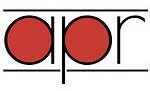 All APR reviews  All Chandos reviews |
||||||||||
|
|||||||||||
|
Reviews from previous months Join the mailing list and receive a hyperlinked weekly update on the discs reviewed. details We welcome feedback on our reviews. Please use the Bulletin Board Please paste in the first line of your comments the URL of the review to which you refer.
|